PTC has offered a lot of solution for customizing Pro/ENGINEER. These include Pro/Toolkit, J-Link, Pro/Web.link and VB API’s (introduced in Wildfire 4.0). Pro/Toolkit has the largest set of API’s (more than 5000 API’s). Pro/Toolkit requires the developers to purchase the license. For J-link, Pro/Web.link and VB API’s there is no license requirement, so it is free to be used by everyone.I will touch all these topics in the blog. For the supported tools (compilers, Java versions, etc), please refer to the PTC’s platform support page. To start with I would like to show you how to get these tools installed on your workstation. While installing Wildfire 4.0, we will find an option to install the “API Toolkits”.
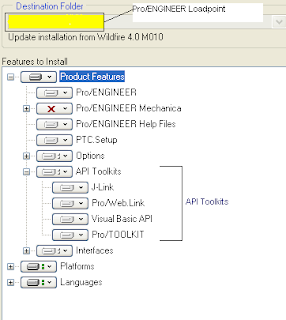
Please refer to the attached image above. To work on these tools we will have to install them on the workstation. We may choose the Pro/ENGINEER loadpoint or let the installer create it for us (Eg. D:\PTC\Wildfire4) and the entire Pro/ENGINEER directories will be installed inside that folder. The contents of these folders are as follows
Pro/Toolkit Directory structure

The parent Pro/Toolkit directory has the following directories listed under it
1. ) “i486_nt” folder which includes the makefiles, all the Library files (used for linking), and few DLL files (compiled Pro/Toolkit example files). This directory also includes two EXE files (prodialog_view.exe and ptk_revtool.exe), which are utility files for dialog view and revision tool. I will be discussing more about these in the subsequent blogs.
2.) “includes” folder has all the header files required for Pro/Toolkit. Remember you may also be required to use some of the header files from the Pro/Develop*.
3.) “protk_appls” is the folder which has the sample codes for most of the Pro/Toolkit API’s. These sample application files can be compiled using the makefiles available from the above “i486_nt” folder. This folder also has some application specific header files and model files.
4.) “protkdoc” folder has the documentation for ALL the API’s and the user guide. It is a good idea to create a shortcut for the “index.html” on the desktop as we have to refer to the documentation quite often.
5.) There are few more files in the parent Pro/Toolkit folder:
- a.) protk.dat – this file is used to register a synchronous Toolkit application in Pro/ENGINEER.
- b.) Protookit_GSG.pdf – this file is the Getting started guide for Pro/Toolkit. All the new users MUST read through this guide as it is very useful for them. I will not cover anything which is already explained in this guide.
- c.) Protoolkit_Wildfire40_RelNotes.pdf – this file is the release note for the new version of Pro/Toolkit. It covers new functions, critical changes and miscellaneous changes to Pro/Toolkit.
- d.) tkuse.pdf – this is the userguide (manual) for Pro/Toolkit. For Wildfire 4.0, this document has more than 2000 pages and tons of information.
- e.) README – this file has helpful information about Pro/Toolkit installation and use.
Pro/Develop* Directory structure
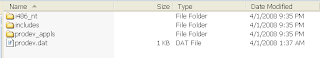 The parent Pro/Develop directory has the following directories listed under it
The parent Pro/Develop directory has the following directories listed under it1.) “i486_nt” folder which includes the makefiles, all the Library files (used for linking), and few DLL files (compiled Pro/Toolkit example files).
2.) “includes” folder has all the header files required for Pro/Toolkit.
3.) “prodev_appls” has the sample applications. It also contains the application specific include files and model files.
4.) The parent Pro/Develop directory also has the prodev.dat file which is used to register the Pro/Develop application in Pro/ENGINEER.
J-Link Directory structure
 J-Link is a Java language toolkit to access the internal components of Pro/ENGINEER session. J-Link is free for Pro/ENGINEER but it has a subset of all the functions available in Pro/Toolkit. J-Link allows user to create platform independent applications. You have to be an experienced Pro/ENGINEER user also proficient in Core Java to use this tool.
J-Link is a Java language toolkit to access the internal components of Pro/ENGINEER session. J-Link is free for Pro/ENGINEER but it has a subset of all the functions available in Pro/Toolkit. J-Link allows user to create platform independent applications. You have to be an experienced Pro/ENGINEER user also proficient in Core Java to use this tool.The parent J-Link directory has the following directories listed under it
1.) “jlink_appls” folder has sample application showing the use of the methods.
2.) “jlink_tutorial” has the sample tutorials and the solutions folder. There are guidelines to complete these tutorials at the PTC knowledgebase on the website.
3.) “jlinkdoc” folder has the documentation for ALL the Java methods and the user guide. It is a good idea to create a shortcut for the “index.html” on the desktop as we have to refer to the documentation quite often.
4.) There are few more files in the parent J-Link folder:
- a.) Jlink_Wildfire40_RelNotes.pdf – this file has the release note for the new version of J-Link. It covers new methods and any critical changes in the new release.
- b.) jlinkug.pdf – this is the userguide (manual) for J-Link.
- c.) README – this file has helpful information about J-Link installation and use.
 Pro/Web.Link is JavaScript toolkit to access the internal components of Pro/ENGINEER session. It is a tool that links the World Wide Web to Pro/ENGINEER. It is useful in managing. You have to be an experienced Pro/ENGINEER user and also a proficient user of JavaScript to use this tool.
Pro/Web.Link is JavaScript toolkit to access the internal components of Pro/ENGINEER session. It is a tool that links the World Wide Web to Pro/ENGINEER. It is useful in managing. You have to be an experienced Pro/ENGINEER user and also a proficient user of JavaScript to use this tool.The parent Pro/Web.Link directory has the following directories listed under it
1.) “weblinkdoc” folder has the documentation about Pro/Web.Link. It is a good idea to create a shortcut for the “index.html” on the desktop as we have to refer to the documentation quite often.
2.) “weblinkexamples” folder has all sample applications on Pro/Web.Link.
3.) There are few more files in the parent Pro/Web.Link folder:
- a.) README – this file has helpful information about Pro/Web.Link installation and use.
- b.) Weblink_Wildfire40_RelNotes.pdf – this file has the release note for the new version of Pro/Web.Link. It covers new methods and any critical changes in the new release
- c.) Weblinkug.pdf – this is the userguide for Pro/Web.Link users.
VB API Directory structure
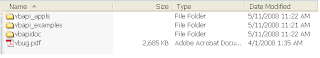 This tool is introduced in Wildfire 4.0. VB API is the Visual Basic toolkit to access the internal components of Pro/ENGINEER session. You have to be an experienced Pro/ENGINEER user who is also familiar with Visual Basic or another object-oriented language. Visual Basic .NET 2005 is the certified platform for this release.
This tool is introduced in Wildfire 4.0. VB API is the Visual Basic toolkit to access the internal components of Pro/ENGINEER session. You have to be an experienced Pro/ENGINEER user who is also familiar with Visual Basic or another object-oriented language. Visual Basic .NET 2005 is the certified platform for this release.The parent VB API directory has the following directories listed under it
1.) “vbapi_appls” contains an project on Pro/ENGINEER parameters.
2.) “vbapi_examples” folder has many sample applications on VB API use.
3.) “vbapidoc” folder has the documentation about VB API. It is a good idea to create a shortcut for the “index.html” on the desktop as we have to refer to the documentation quite often.There is one more files in the parent VB API folder:
- a.) Vbug.pdf – this file is the userguide for the VB API users. It covers the VB API for Pro/ENGINEER in about 350 pages of document.
_____________________________________________________________
In this blog entry I have introduced you to the various options available for customizing Pro/ENGINEER. In the next few blogs I will try to cover each of these options one by one. The flow will be from Pro/Toolkit to J-Link to Pro/Web.Link to VB API. I hope that you will find this information useful. You may subscribe to my blog using the form on the main page and get the update as and when it happens. Please let me know if the information in the blog was helpful to you or not. Also, leave me comments on various technical and non-technical aspects on how to improve this blog. I will be glad to incorporate any good suggestion. I will be posting my first blog on Pro/Toolkit shortly, stay tuned.
__________________________________________________________________In this blog entry I have introduced you to the various options available for customizing Pro/ENGINEER. In the next few blogs I will try to cover each of these options one by one. The flow will be from Pro/Toolkit to J-Link to Pro/Web.Link to VB API. I hope that you will find this information useful. You may subscribe to my blog using the form on the main page and get the update as and when it happens. Please let me know if the information in the blog was helpful to you or not. Also, leave me comments on various technical and non-technical aspects on how to improve this blog. I will be glad to incorporate any good suggestion. I will be posting my first blog on Pro/Toolkit shortly, stay tuned.
TRADEMARKS: Pro/ENGINEER, Wildfire, Pro/Toolkit, Pro/Develop, J-Link, Pro/Web.Link and VB API are the registered trademarks of PTC (http://www.ptc.com/). All other products or services mentioned in this blog are the trademarks or service marks of their respective companies or organizations.
No comments:
Post a Comment